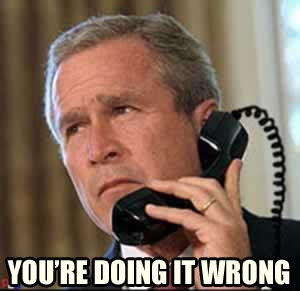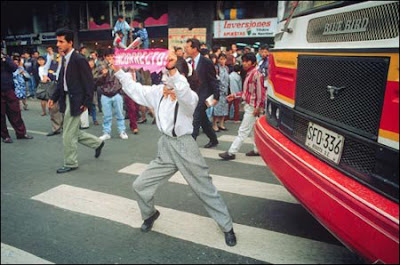I'm cleaning out some old drafts I never got around to publishing, and thought this one was kind of interesting given that both parties have held their conventions in the last 2 weeks.
* * *
In February Washington state held its first round of Democratic and Republican caucuses for the 2008 presidential election. Having learned that the Democratic primary doesn't actually count for squat in selecting delegates, I decided to attend my first caucus ever in order to make my vote count for something. I'd heard that a caucus was an in-person event that fostered political discussion at a local level, where you could attempt to argue and cajole other voters over to your side; but beyond that I had a fuzzy idea at best of what to expect. Having now been through it, I can give you the down-low:
We showed up early. The caucus was officially scheduled to start at 1:00, but I had a suspicion it was going to be crazy, which turned out to be well-founded. Our caucus was held in the local school district office building, and the hallways were already crowded when we got there. We were just barely in time to fill the last bits of standing room in the back of a room fire-coded to hold 110 people... there must have been at least 350 in it.
As we entered we signed in with our precinct. There were ~10 different precincts at our caucus. Along with the usual (name, address, phone), the sign-in sheet had a blank for "Initial candidate preference" and "Final candidate preference." You have to fill in your preference at the start of the caucus in order for your vote to count; you can put "undecided" if you're not sure, but leaving the field blank means your presence at the caucus won't count. At the end of the caucus everyone filled in the "Final candidate preference" blank so that there was a paper trail of how many people changed their opinion during the course of the caucus.
The Pledge of Allegiance was said and several Required Documents were read (scripts for calling the caucus to order, explaining the process, etc.). There was general milling around, apologizing for the overcrowding, long periods of waiting and seeming disorganization (announcements had to be made twice, once in the main room and once for the overflow in the hallway), and widespread restlessness. Organizers announced that they were just volunteers and that they were doing the best they could. I think a lot of organizers were doing this for the first time.
Around 1:45 we broke out into precincts. Most precincts caucused in the parking lot or on the lawn due to the overcrowding. Our precinct was the largest at this caucus; 89 people showed up. We had 9 delegates to assign based on our precinct's size.
A frazzled-looking volunteer from our precinct filled out the delegate allotment paperwork while the rest of us sat around wondering what would happen next. I think the majority of voters had never attended a caucus before. There were a couple experienced folks there who explained to us what the process would be like, but mostly we sat around being 80% confused and 20% slowly figuring out what was going on. This would turn out to be a theme throughout the caucus.
The delegate allotment paperwork consists of a chart that helps you do the math to figure out how many supporters are needed to get how many delegates for each candidate. If my memory serves me correctly, it has the following columns:
- initial number of supporters
- total number of caucusers present
- each candidate's percentage of total supporters
- percentage × number of precinct delegates
- number of delegates allotted to this candidate (after rounding)
- final number of supporters
- total number of caucusers present
- candidate's final percentage of total supporters
- percentage × number of precinct delegates
- final number of delegates allotted to this candidate (after rounding)
The 5th and 10th columns get rounded down, which is part of where the discussing and cajoling is supposed to come in: say your precinct had 6 delegates to allot, and the values of the 4th column were 1.35, 2.35, 2.3. They'd all get rounded down to 1, 2, 2, and your precinct would only allot 5 delegates and would "lose" the 6th. So you want to try to get people to switch groups in order not to split those last fractions of a delegate.
At some point we broke into groups based on who our initial candidate preference was. I don't think the paperwork was done yet, we just got tired of waiting and figured we should get the show on the road. We needed to pick which members of our group would be the delegates that we sent on to the next round (if you ever wondered who the delegates are or how they get chosen, it's here at the caucus, by random folks like you and me). At first people were getting up and making impassioned speeches about why they believed Barack Obama was the best candidate for the presidency, but then someone said "Y'know, you're kind of preaching to the choir, since this is the Obama group," and Nick pointed out that we had 10 delegates to pick (5 primary and 5 alternates) and there were < 10 people standing, so instead of making speeches and fighting for the positions, maybe we should just see if we could get 10 warm bodies standing and then take it from there.
Turns out there were only 5 people who actively wanted to be delegates, and we were able to get 5 more to agree to be alternates, so that wasn't too hard (it just needed some organization). At that point we decided to send our delegates over the to the "undecided" group to answer their questions and try to cajole them over to Obama's side. But, although everyone was in agreement over who the delegates should be, our precinct chair said that the rules required a paper ballot to decide the delegates, so the rest of us sat around trying to decide the easiest way to do this and tearing up a legal pad into little pieces of paper. You'd think that if a paper ballot was part of the rules, someone would've brought ballot-sized pieces of paper to vote on... are you starting to see a theme of disorganization here?
After awhile the Hillary group sent cajolers over to the undecided group too, and it was kind of painful to listen to everyone arguing for their candidate. Clearly everyone believed in their candidate so strongly and felt this burning certainty in their stomach that it was critically important for the future of America that the other candidate not be selected. It's hard to watch when people fervently believe contradictory things and someone is eventually going to lose. Things went around for awhile (with both sides saying "But—wait, can you please let me speak? The reason that—excuse me, the reason—would you please let me speak??") and then the paperwork lady announced that she was done with the first five columns and we should wrap this up (it was probably nearing 2:30 by then).
Slowly the undecided group broke up and either joined the Barack or the Hillary groups. I talked later with a lady who'd been undecided, and she said that if they'd kept their undecided delegate it basically meant none of them had any control over who that person would vote for, so rather than making their vote essentially a wild card, most of them decided to pick one candidate or the other (even if they weren't 100% certain). Everyone reported their final candidate choice to the paperwork lady, who started working on the next five columns of the spreadsheet.
At this point most people thought their work was done, especially since there wasn't much left to do besides wait for the paperwork to be filled out. People started to trickle out of the room. The paperwork lady made some math errors even though she was using a calculator. I pointed out to her that her percentages added up to > 100% and she had to start over. When she'd finally tallied the delegates (and I have no idea why this all took soooo long), the Barack group had won an extra delegate (thanks to the undecideds who'd come over), so we had to scrounge around for another delegate and another alternate, and then alter the paper ballots to indicate that we'd appropriately voted for the 6th delegate. More and more people were leaving the room, so it was kind of funny that at the beginning of the delegate-choosing process people were grilling the delegates with all sorts of questions about whether they'd be a good delegate or not, but by the end I could just raise my hand and say, "I'll do it," and people were like "Okay, great; fill out this form."
So basically it was a big free-for-all, and there was far less "fostering of political discussion" than I had anticipated. Although I guess that's to be expected; since it's easier to vote than to caucus, a lot of the people who show up are probably there because they care so much about a particular candidate that they want to make sure their vote counts in the selection process. Meaning they're too passionate for anyone to change their mind. But it was certainly an interesting experience; depending on what the political scene is looking like in four years, I might caucus again and even consider being a primary delegate (if there's a candidate I feel passionately about).